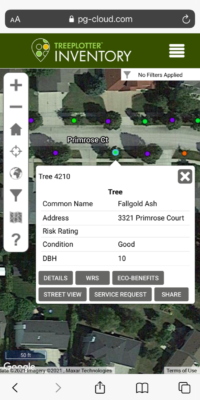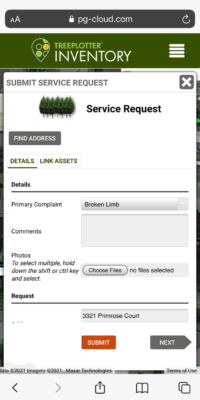The Grand Forks Park District Forestry Department is excited to offer the TreePlotter interactive online dashboard as a resource to all Grand Forks citizens! TreePlotter is the world’s leading tree inventory and management software and the Forestry Department has utilized it to plot all of the berm and park trees maintained by the Grand Forks Park District.
Built on a web-based GIS platform and optimized for mobile use, TreePlotter offers users the ability to look up trees on the berm near their property, make online service requests for damaged trees, or just learn about trees and tree species in their neighborhood park. For more information and to access the Grand Forks Park District’s TreePlotter dashboard, check out the information below!